wardzach2007
Super Moderator
Thanks to Shaggy, this site is now available to embed You-Tube videos.
This will prevent people from posting links and having it re-direct you. Now you can embed your video in your thread.
Step 1 (example)
Let's say this is the direct URL of your video.
http://www.youtube.com/watch?v=-bJlnkYFo_Q
Step 2
Copy everything that's after the "=" sign. In this case it will look like this:
-bJlnkYFo_Q
Step 3
Now go to your thread and paste what you just copied into the You-Tube codes:
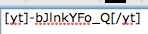
Now you are all done, enjoy CCF!
[yt]-bJlnkYFo_Q[/yt]
RULES!
1. By posting a video, YOU will be responsible to handle all the good and bad criticism like an adult. If you get mad, don't complain. This is a forum where open, opinionated statements/comments will come from.
2. Please do NOT re-post vid's. If there is a repost, it will either be deleted or closed. Last warning.
3. Any other video that deals with your car will be moved.
4. Last but not least, try to use a descriptive TITLE when naming your threads. This will make it easier to find when searching.
This will prevent people from posting links and having it re-direct you. Now you can embed your video in your thread.
Step 1 (example)
Let's say this is the direct URL of your video.
http://www.youtube.com/watch?v=-bJlnkYFo_Q
Step 2
Copy everything that's after the "=" sign. In this case it will look like this:
-bJlnkYFo_Q
Step 3
Now go to your thread and paste what you just copied into the You-Tube codes:
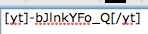
Now you are all done, enjoy CCF!
[yt]-bJlnkYFo_Q[/yt]
RULES!
1. By posting a video, YOU will be responsible to handle all the good and bad criticism like an adult. If you get mad, don't complain. This is a forum where open, opinionated statements/comments will come from.
2. Please do NOT re-post vid's. If there is a repost, it will either be deleted or closed. Last warning.
3. Any other video that deals with your car will be moved.
4. Last but not least, try to use a descriptive TITLE when naming your threads. This will make it easier to find when searching.

